Create Sassy, Unique, And New Brat Images Instantly With Our Cool, Free Online Brat Generator Tool. There Is No Sign-up, Just Click And Go!
Featured Tools
 Marks Percentage Calculator
Marks Percentage Calculator
 IST To EST
IST To EST
 Password Generator
Password Generator
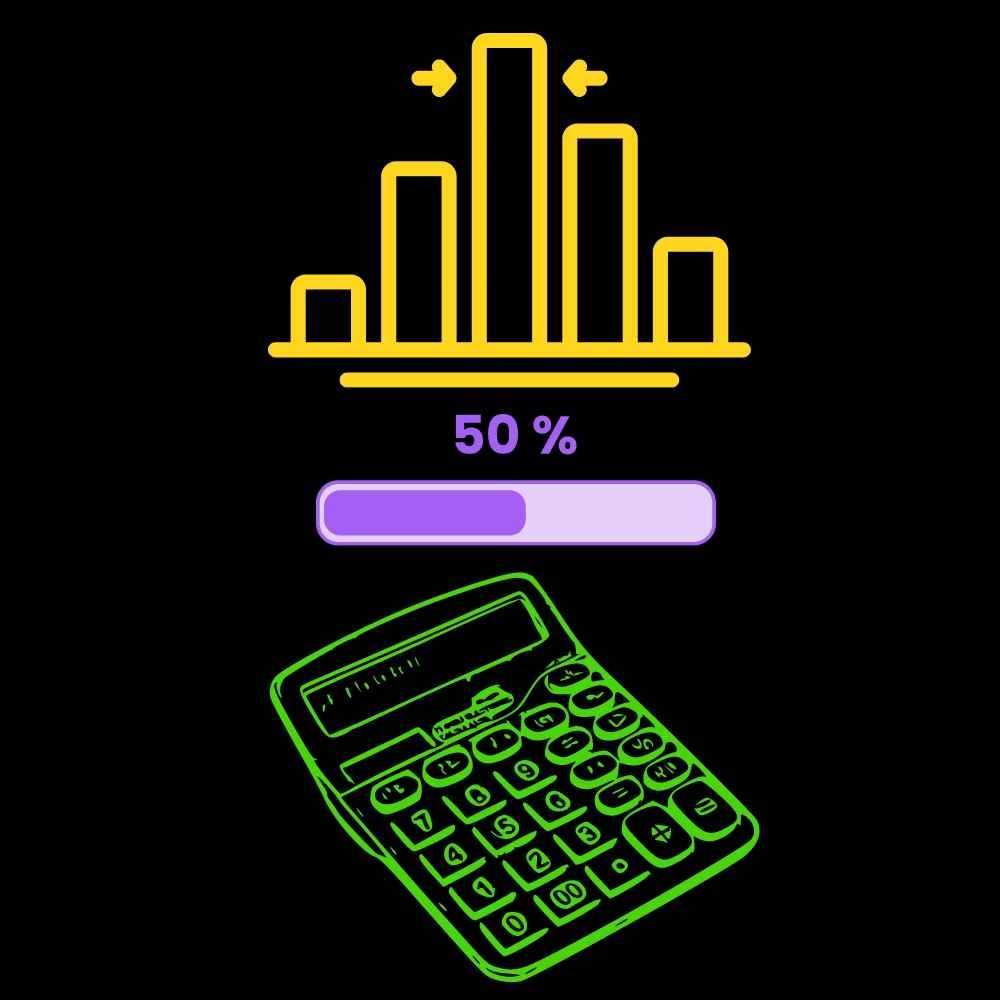 Average Percentage Calculator
Average Percentage Calculator
 Stylish Text Maker
Stylish Text Maker
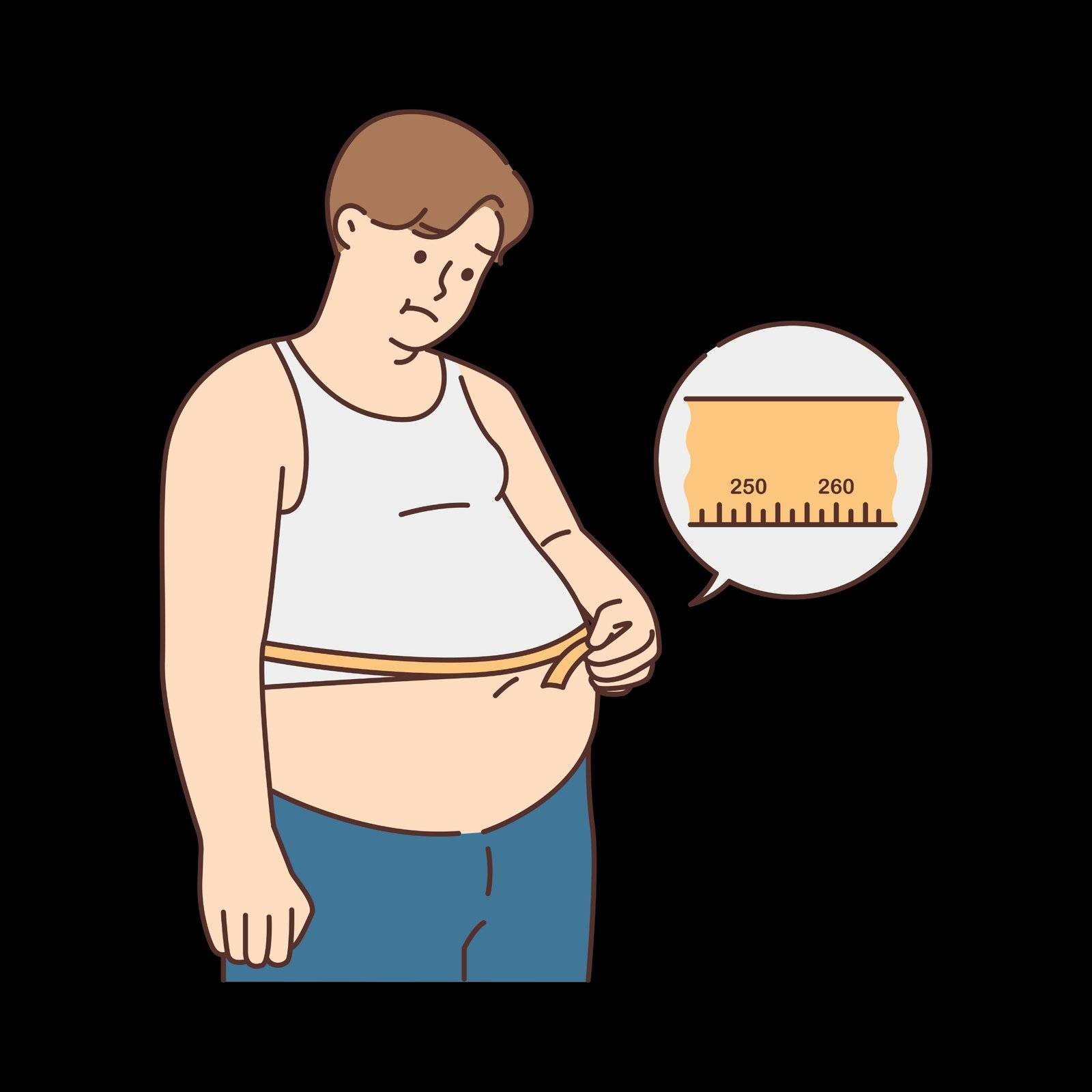 Body Fat Calculator
Body Fat Calculator
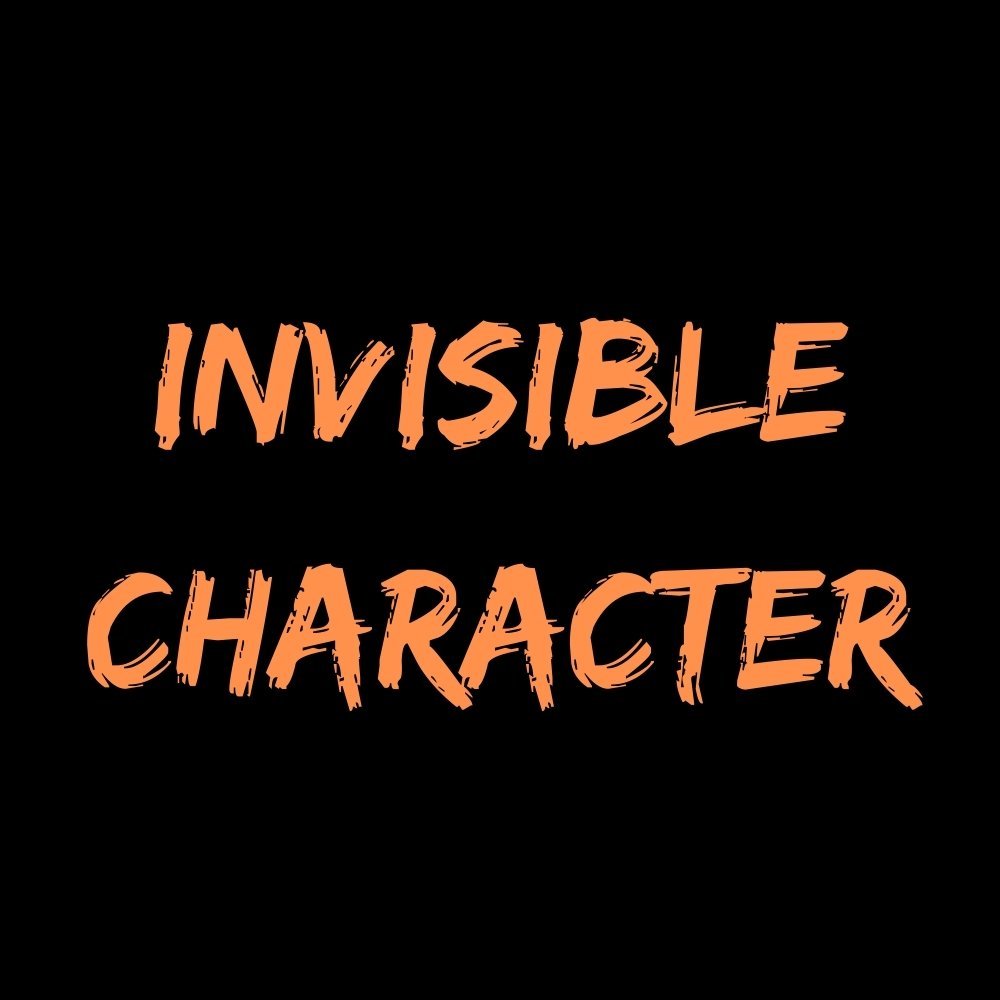 Invisible Character Generator
Invisible Character Generator
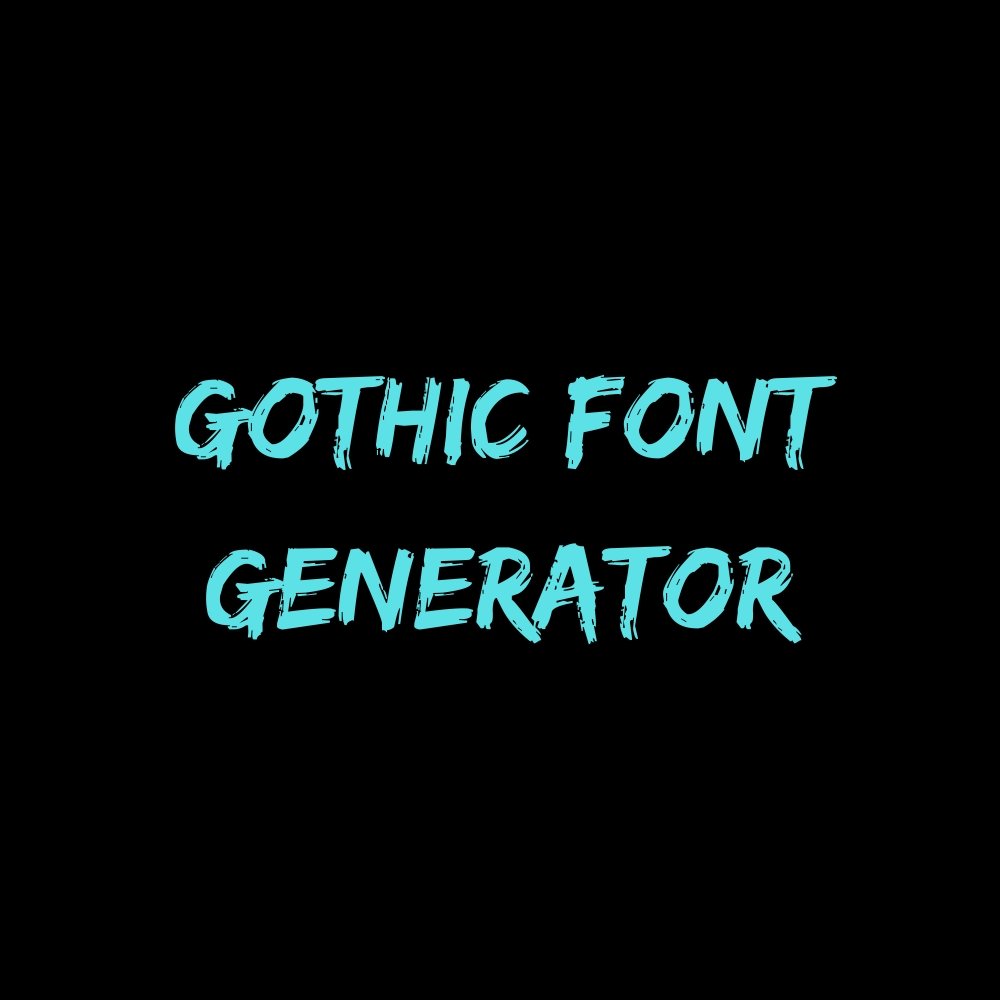 Gothic Font Generator
Gothic Font Generator
 EST To IST Converter
EST To IST Converter
 Random Topic Generator
Random Topic Generator
 Barcode Generator
Barcode Generator
 Best KD Calculator
Best KD Calculator
 QR Code Scanner
QR Code Scanner
 Best Sentence Counter
Best Sentence Counter
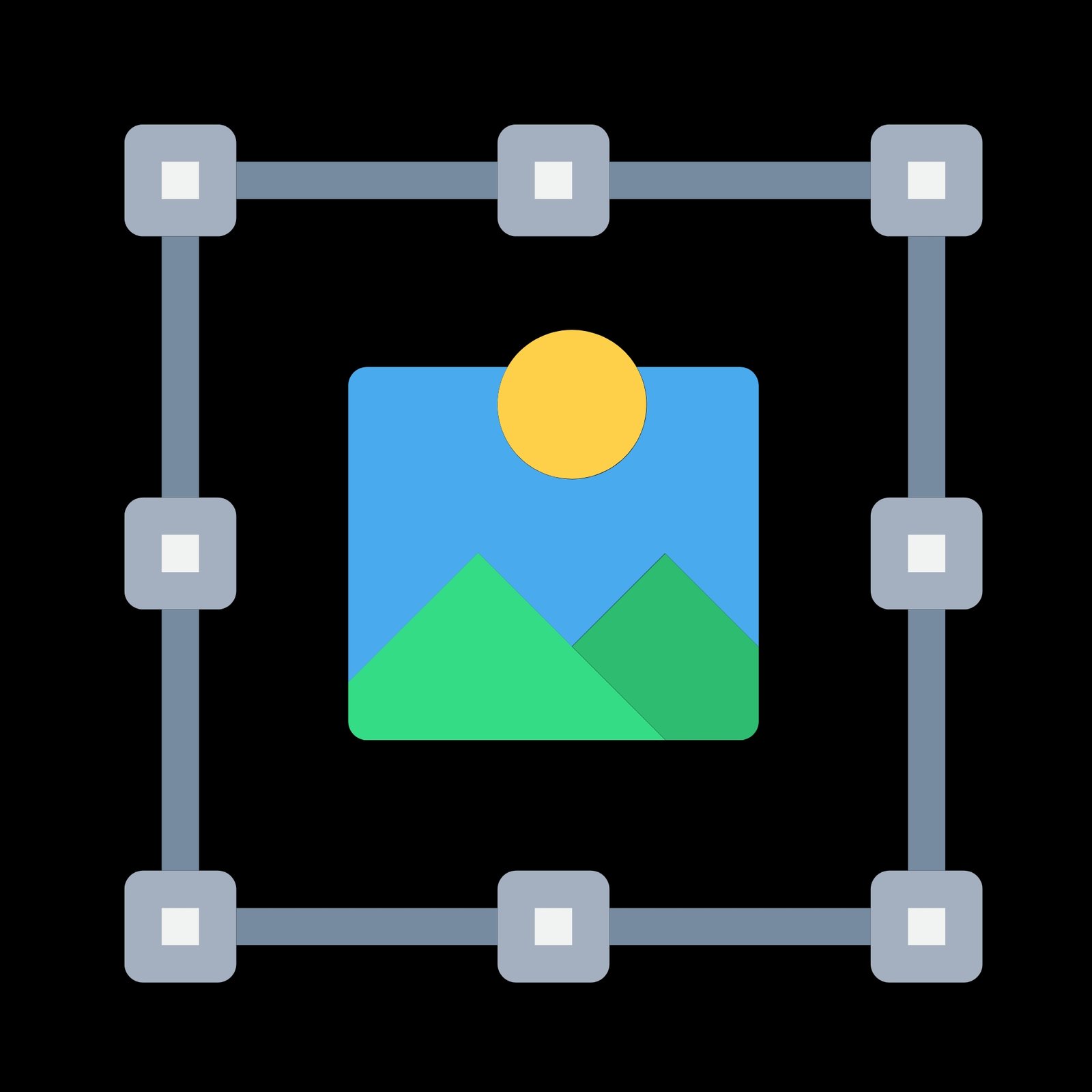 Image Size Reducer
Image Size Reducer
About Our Brat Generator
Our Brat Meme & Image generator tool is designed to help users create fashionable and stylish text on an image on different background colors with different font styles and colors.
Brat generator is famous for its lime green background color on social media.
Our tool is perfect for creating an images with catchy names and memes for sharing on different social media messaging apps like Facebook, Instagram, Twitter, and LinkedIn.
The lime green theme brings a playful yet edgy vibe that makes your words pop. And since it’s all online with no downloads or sign-ups needed, you can use it anytime, anywhere.
Our Brat Generator is here to let you boldly express your inner confidence, making it ideal for people who prefer to stand out, make a statement, or add a little spice to their online lives.
Why Choose Our Brat Generator Online Tool?

🎨Multiple Color Options
You can choose from different colors to match your style. We’ve got options for everyone. Pick your favorite color.

🎁Free Of Cost
You don’t have to pay anything to use this tool. It’s completely free for everyone, anytime and anywhere.

🎯 User-Friendly
This tool is super easy to use. Just click a button and get fun results in seconds, no confusion, no setup needed.
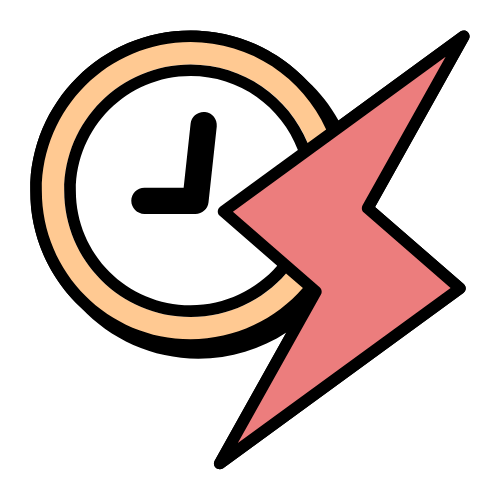
⚡Instant Results
Get your brat image right away! No waiting around, just quick and fun results at the click of a button.

🎉Instant Downloads
Once you’ve got your perfect brat image, download it instantly. No delays, just click and save right away!
How Our Online Brat Maker Tool Works?
1. Enter Your Text
Start by typing in the text you want to use in the generator (e.g., a name, phrase, or slogan).
2. Select Font and Background Color
Choose your preferred font style and background color to customize your brat text. Make it unique and eye-catching!
3. Select Blur Amount
Adjust the blur slider to control the blur effect. Choose how sharp or soft you want your brat image!
4. Click on Generate
Hit the "Generate" button to create your custom brat image. See your text come to life with style!
5. Download Your Brat Image
Once you're happy with your creation, click to download your brat image as a high-quality JPG for sharing!
FAQs
-
What is the Brat Generator?
The Brat Generator is a free online tool that turns your text into a bold, lime green brat-style image with just one click.
-
How do I use the Brat Generator?
Simply enter your desired text, click the “Generate” button, and your custom image will appear instantly.
-
Is the Brat Generator free to use?
Yes! It’s completely free with no hidden costs or subscriptions.
-
Do I need to create an account to use it?
No sign-up or login is required. Just visit the tool and start generating images.
-
What kind of text can I enter?
You can enter any text, names, quotes, captions, or fun, bratty phrases.
-
Can I download the generated image?
Yes, after generating the image, you can easily download it to your device.
-
Is there a character limit?
Most tools work best with short phrases (1–3 words), but you can experiment and see what looks good.
-
Can I change the background color?
Currently, the background is fixed lime green to match the brat aesthetic.
-
Can I customize the font style?
At the moment, the font is preset to fit the brat theme. Customization may be added in future updates.
-
What format is the generated image?
The output is usually in PNG format for high quality and transparency support.
-
Can I use these images for social media?
Absolutely! They’re perfect for social posts, profile names, stories, and more.
-
Will it work on my phone?
Yes, the tool is mobile-friendly and works well on smartphones and tablets.
-
Is this tool safe to use?
Yes, it’s a safe and secure tool with no data collection or tracking.
-
Can I use emojis in the text?
Yes, emojis are supported and will appear in the generated image.
-
Is there a way to preview before downloading?
Yes, the generated image is displayed before download, so you can preview and tweak it.
-
Does it work on all browsers?
It works on all modern browsers like Chrome, Safari, Firefox, and Edge.
-
Is the lime green style permanent?
Yes, the lime green look is part of the Brat Generator’s unique identity.
-
Can I generate multiple images at once?
You’ll need to create one image at a time, but it’s super quick!
-
Can I share the image directly from the tool?
Some versions include a share button; if not, just download and upload manually.
-
Who is this tool for?
Anyone who wants to add a little sass, fun, or personality to their text-based content!