Secure Password Generator
It is important to use strong and unique passwords to protect your details and online identity. However, changing passwords multiple times can be difficult. Introducing our password generator online tool!

Our secure and user-friendly platform creates randomized, high-strength passwords according to your needs. Say goodbye to weak and rusty passwords and hello to a safer and new password. Simply specify the desired length and complexity, and let our tool do the rest, generating unique passwords for all your accounts.
10 Tips to prevent the password from hacking
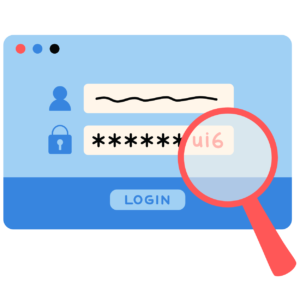
1. Length: Your password must be at least 12 to 17 characters long. Longer passwords significantly reduce the chance of time and effort required for hackers to crack them.
2. Use Different Characters and Smybols: Utilize a combination of uppercase and lowercase letters, numbers, and symbols to create a more complex and unpredictable password.
3. Dictionary: Avoid using common words or phrases we use in our daily lives or easily guessable personal information like names, places, birthdays, or addresses.
4. Uniqueness is Key: Never reuse the same password for multiple accounts. A single breach could compromise all your information and your online presence.
5. Use of Password Manager: Utilize a secure password manager to store and manage your unique passwords eliminating the need to remember them all.
6. Beware the Phish: Don’t fall victim to phishing scams. Be cautious of emails, texts, or calls requesting your password or personal information.
7. Two-Factor Authentication (2FA): Enable 2FA ( 2 Factor Authentication ) whenever possible because it is your friend that adds an extra layer of security by requiring a secondary verification code beyond your password.
8. Keep it Updated: Regularly update your passwords, especially if you suspect a compromise or haven’t changed them in a long time.
9. Secure Your Wi-Fi: Avoid using public Wi-Fi for important activity and always connect securely, especially when accessing bank accounts or inputting passwords.
10. Stay Alert: Monitor your accounts for any suspicious activity and report any unauthorized access immediately.
How does this password generator work?

Our password generator uses a securely encrypted random number generator (SERNG) to generate unusual and very challenging random characters. To produce a random sequence, this (SERNG) uses a secret seed, such as a complex integer.
Unlike some less secure generators, this seed is never saved or deleted after generating your password, making it difficult to guess or duplicate the same password again.
Based on your chosen settings, such as desired length and character types (uppercase letters, lowercase letters, numbers, and symbols), the generator selects characters from a large pool and combines them using the random sequence produced by the (SERNG).
This ensures that every generated password is unique, complex, and difficult to crack even for the most advanced hacking attempts.
How can you protect your passwords?
Some steps to protect your password are as follows:
1) Install a password manager and create strong and new passwords.
2) Enable two-factor authentication (2FA) whenever possible.
3) Be cautious of phishing scams and never share your passwords with anyone.
Can a strong password be hacked?
While no password is completely unhackable, a strong password is considerably more difficult to crack compared to a weak one. Hackers use various methods like brute-forcing (trying every possible combination) and dictionary attacks (using common words and phrases).
However, a strong password with sufficient length, complexity, and uniqueness makes these methods hard due to the immense amount of time or resources required.
Therefore, while it’s impossible to guarantee complete immunity, a strong password remains the best line of defense against common hacking attempts.
Is the Toolzel Online password generator safe?
Of course! The password generator on Toolzel’s website is completely safe and secure. We never save created passwords because user privacy and security are our top priorities.
You can be sure that your private information is kept private when you use our tool. Strong encryption techniques are used by our platform to protect your data from unwanted access. We also upgrade our security procedures on a regular basis to keep up with new threats.
You can create secure passwords using Toolzel password maker without having to worry about risking your internet security. So feel free to create passwords with confidence, knowing that your data is secure.
Is there a secure way to store passwords?
Absolutely! One secure way to store passwords is by using a reputable password manager. These tools encrypt your passwords and store them in a digital vault, accessible only with a master password or biometric authentication. Password managers also generate strong, unique passwords for each account, reducing the risk of password reuse.
Additionally, they often include features like secure password sharing and auto-fill functionality, making them convenient for daily use. With password managers, you can centralize and organize your credentials while maintaining top-notch security across all your online accounts.
Disclaimer
The information provided on this website is for educational purposes only. We do not guarantee the accuracy or completeness of any content. Use at your own risk.
While our online password generator prioritizes security and does not save passwords, users should still exercise caution and responsibility when managing their login credentials.