Generate Beautiful And Stylish Text With Our Gothic Text Generator Online Tool. I Suggest You Try Our Fancy Text Generator, Bold Text Generator, And Italic Text Generator Tools For More Stylish Text.
Featured Tools
 Marks Percentage Calculator
Marks Percentage Calculator
 IST To EST
IST To EST
 Password Generator
Password Generator
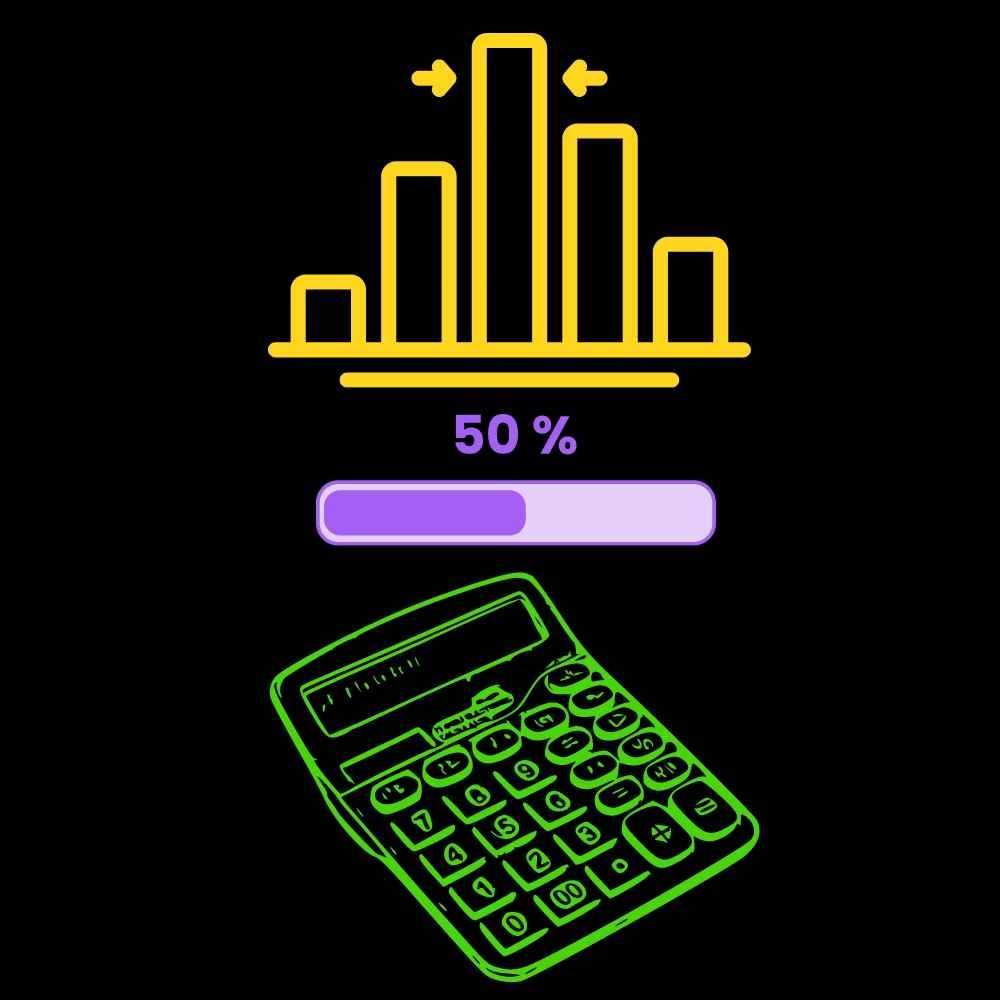 Average Percentage Calculator
Average Percentage Calculator
 Stylish Text Maker
Stylish Text Maker
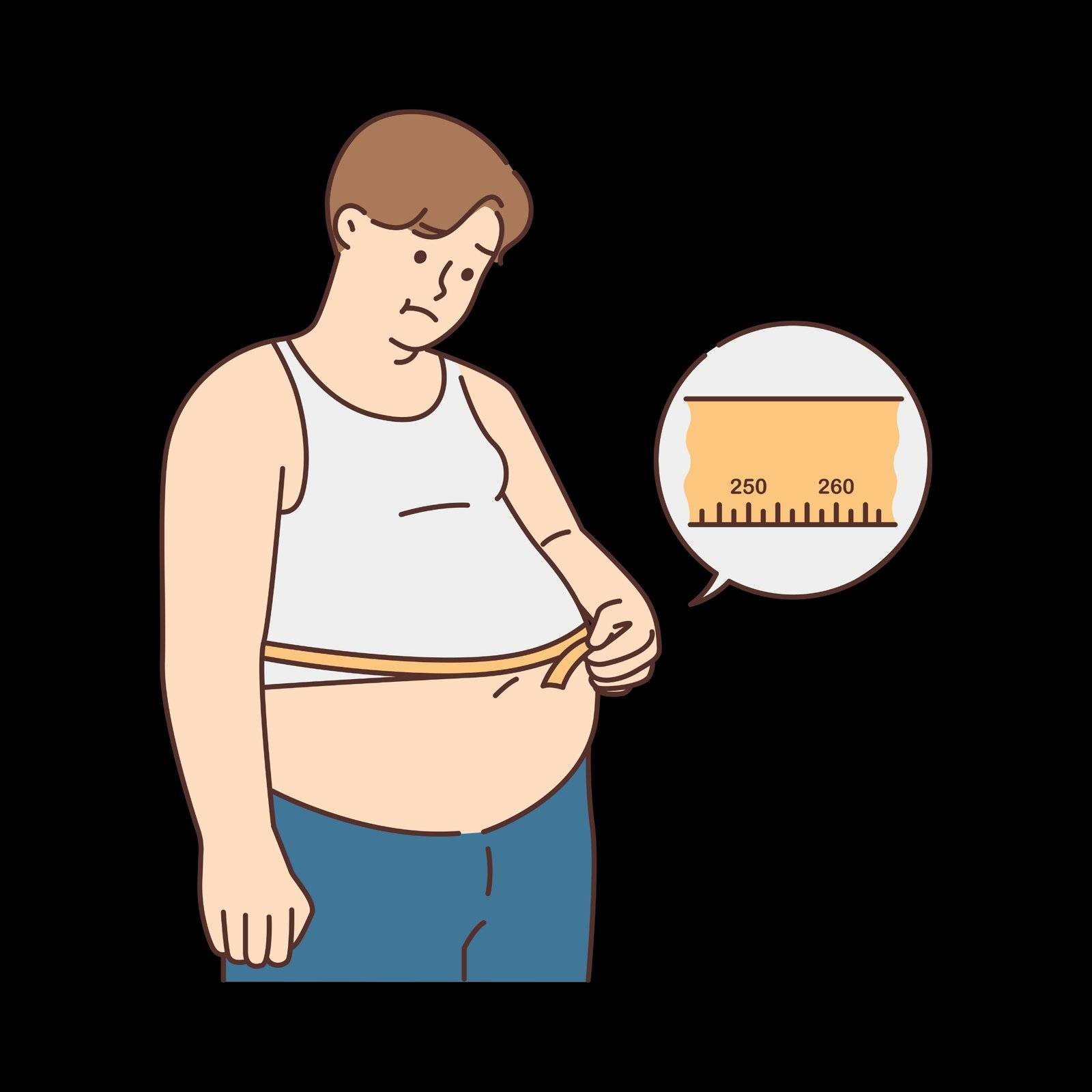 Body Fat Calculator
Body Fat Calculator
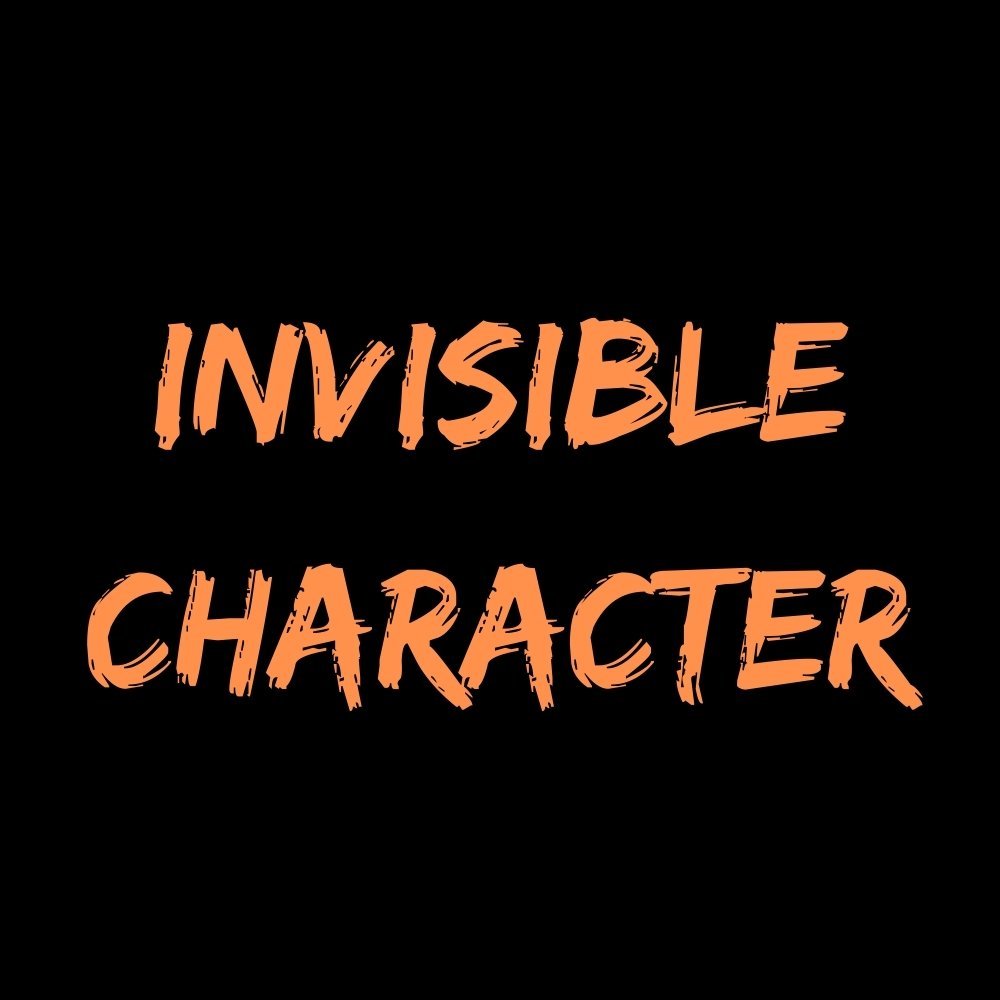 Invisible Character Generator
Invisible Character Generator
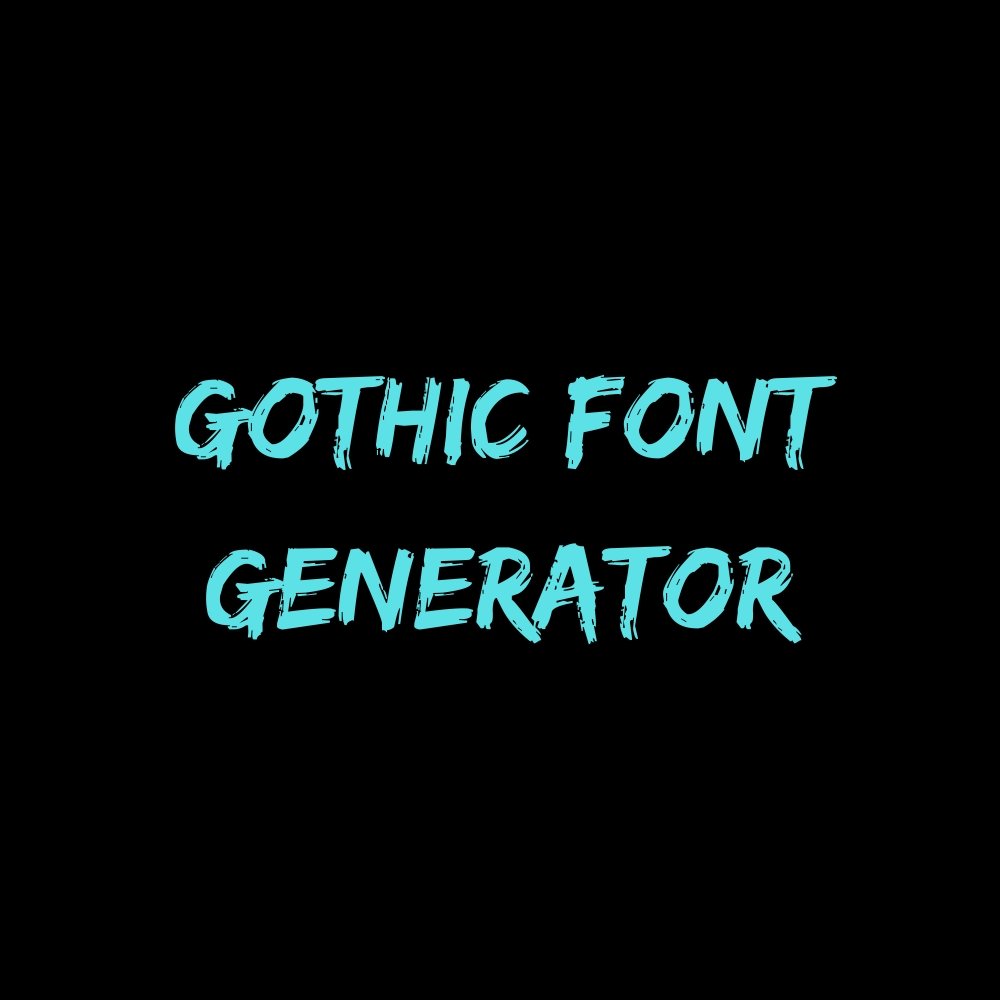 Gothic Font Generator
Gothic Font Generator
 EST To IST Converter
EST To IST Converter
 Random Topic Generator
Random Topic Generator
 Barcode Generator
Barcode Generator
 Best KD Calculator
Best KD Calculator
 QR Code Scanner
QR Code Scanner
 Best Sentence Counter
Best Sentence Counter
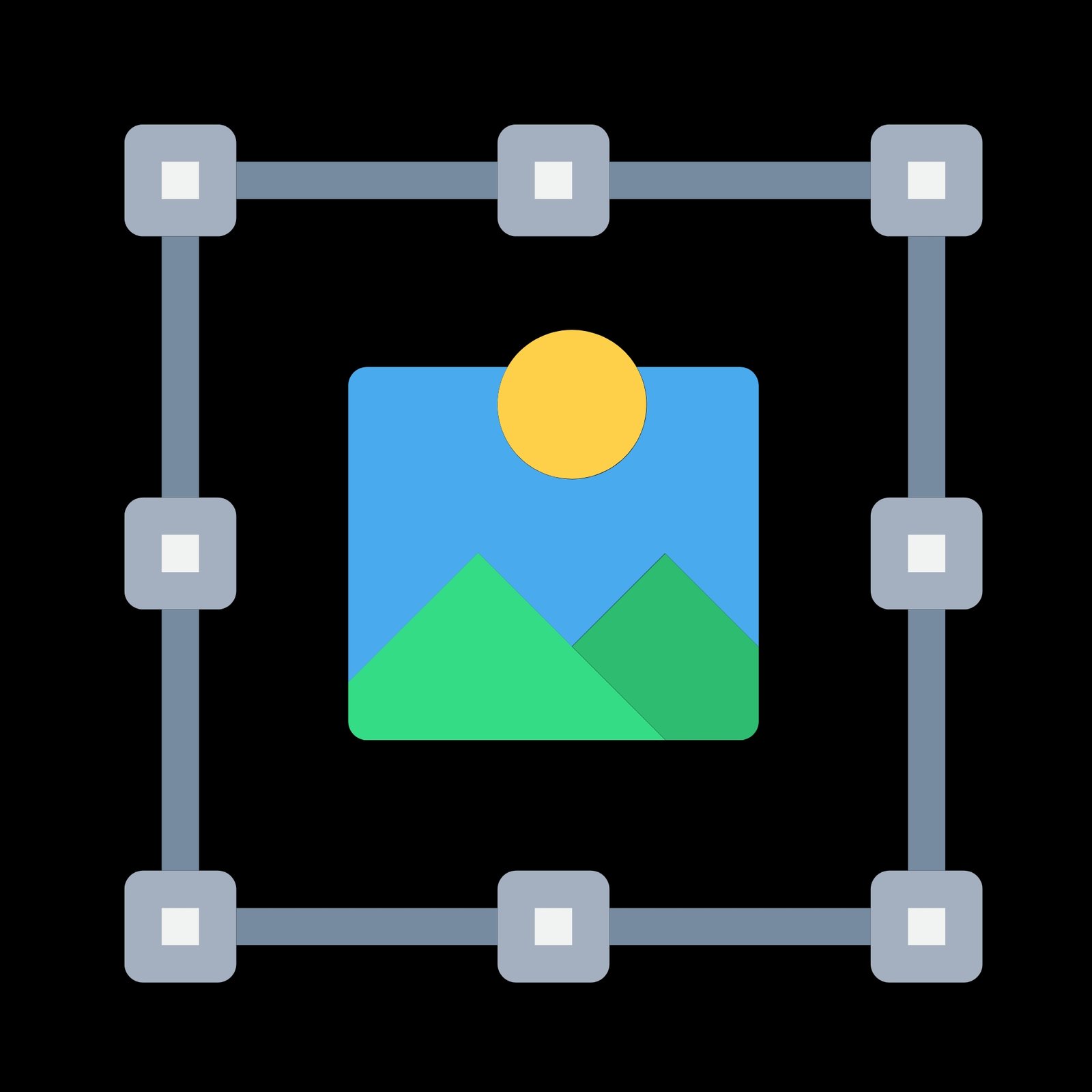 Image Size Reducer
Image Size Reducer
About the Gothic Text Generator Tool
Do you love gothic text and hunting for the best gothic text generator tool? You made the right choice by coming to my gothic text maker tool. Now your search ends here, our gothic font maker is the best solution for anyone who any to convert simple text to gothic text to increase their writing skills and make their text beautiful and stylish.
How To Use Our Gothic Text For Games, Social Media Posts, and More?
It is a straightforward process to use our Gothic font generator tool. We have created our tool, ideal for users to use on different platforms like Facebook, WhatsApp, and Instagram for naming their accounts and to use in their posts and bios. In games, you can create unique and stylish text with our text generator to grab people’s attention and followers. We have given some steps to easily generate a Gothic text with our tool.
1) Input Your Text: Input your desired text in the tool’s input box.
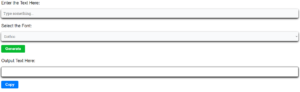
2) Select the Fonts: Choose any font you like. We have provided different fancy fonts in the tool.
3) Copy: The 3rd step is to copy your converted stylish text with the copy buttons, and boom.
4) Paste: Now use anywhere you want to use.
FAQs
1. What is a Gothic Text Generator?
A Gothic Text Generator is a tool that instantly transforms your regular text into stylish Gothic-style fonts that look dark, medieval, and dramatic.
2. How does the Gothic Text Generator work?
It simply replaces your standard letters with Unicode characters that resemble Gothic writing, no downloads or fancy software needed!
3. Is the Gothic text I generate a different font?
It uses special Unicode characters, so while it looks like a different font, it’s technically just fancy characters.
4. Can I use the Gothic text on Instagram, Facebook, or Twitter?
You can copy and paste the Gothic text directly into your social media posts, bios, comments, or captions.
5. Is the Gothic Text Generator free to use?
You don’t have to pay a dime. It’s completely free for everyone.
6. Do I need to download anything to use it?
Everything is done online. Simply input your text, then copy and paste the Gothic version anywhere you choose.
7. Why does some Gothic text not show up properly on certain devices?
Some older phones, browsers, or apps might not support all Unicode characters, causing them to look like boxes or question marks.
8. Can I generate long paragraphs in Gothic text?
Whether it’s one word or an entire essay, the tool can handle it without breaking a sweat.
9. Is the Gothic text SEO-friendly?
When it comes to websites and blogs, using too much Unicode text might hurt SEO. It’s great for design and social media, though!
10. Will my Gothic text be editable after I paste it?
Yes, you may alter it just like any other text, however if you make any changes by hand, you’ll need to reapply the Gothic style.
11. Can I use the Gothic Text Generator for tattoos?
Many people do! You can copy the design and show it to your tattoo artist for inspiration.
12. Is Gothic text the same as Blackletter text?
Blackletter is one of the main Gothic styles, and many Gothic fonts are inspired by it.
13. Can I use Gothic text in emails?
You can, but exercise caution. It’s possible that some email platforms won’t appropriately show every character.
14. Does it work on both Android and iPhone?
Whether you’re on Android, iPhone, or even desktop, the generator works like a charm.
15. How do I copy the Gothic text once it’s generated?
Just highlight the text, right-click, and hit “Copy”, or simply press Ctrl+C (Windows) or Cmd+C (Mac).
16. Can I customize the style of the Gothic text?
Some advanced generators offer multiple Gothic styles, like bold Gothic, italic Gothic, or super ornate versions.
17. Is it safe to use the Gothic Text Generator?
It does not save your input or download anything onto the gadget you’re using.
18. Why would someone use a Gothic text generator?
It’s perfect for spicing up your bios, making dramatic posts, designing logos, creating gaming usernames, or even just for fun!
19. Can I generate Gothic numbers, too?
Yes, some generators also convert numbers into Gothic-style characters along with the letters.
20. Where else can I use Gothic text besides social media?
You can use it for posters, wedding invitations, online games, graphic designs, YouTube thumbnails, and more!
Related Tools
- Fake Name Generator
- Average Percentage Calculator
- Kronometre
- JPG To PNG
- Case Converter
- Sentence Counter
- Random Facts Generator
- Wifi QR Code Generator