Effortlessly create invisible text with our invisible character copy paste generator online tool. Perfect for hidden messages, formatting tricks, and creative projects. Simple, fast, and free!
Featured Tools
 Marks Percentage Calculator
Marks Percentage Calculator
 IST To EST
IST To EST
 Password Generator
Password Generator
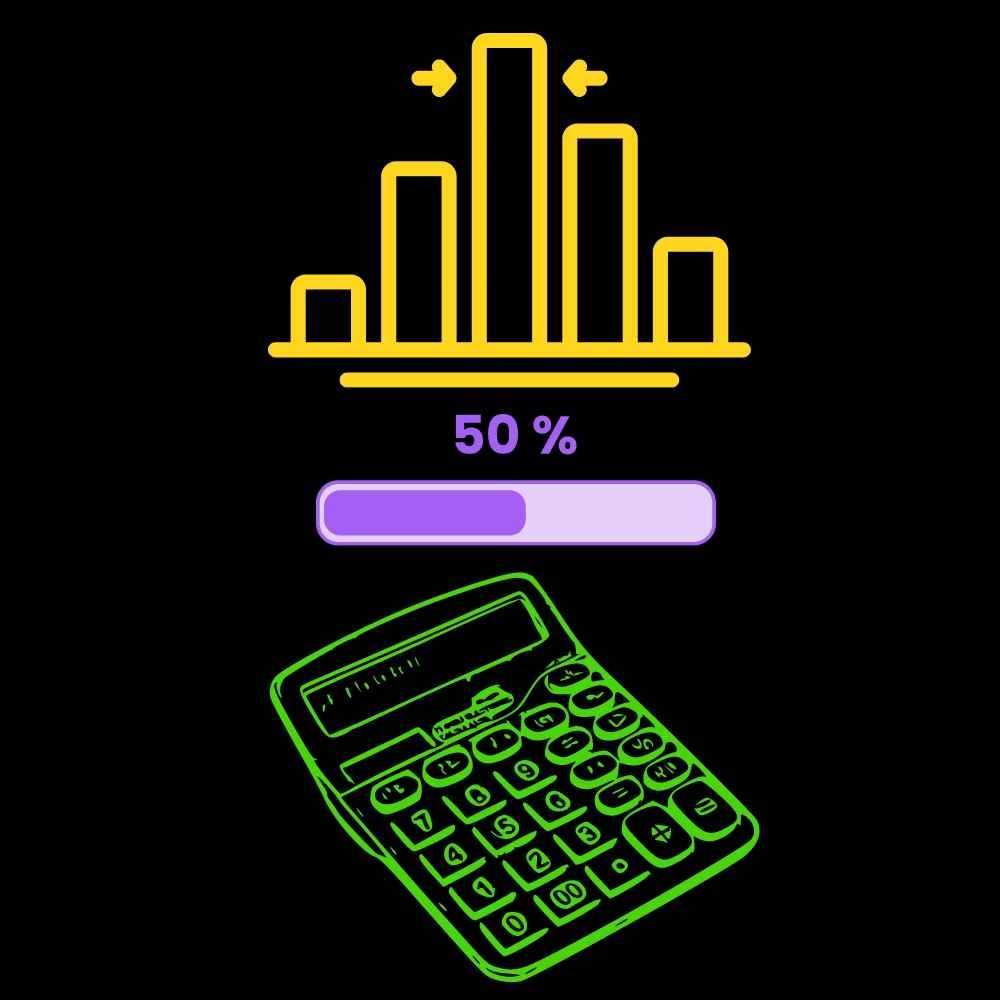 Average Percentage Calculator
Average Percentage Calculator
 Stylish Text Maker
Stylish Text Maker
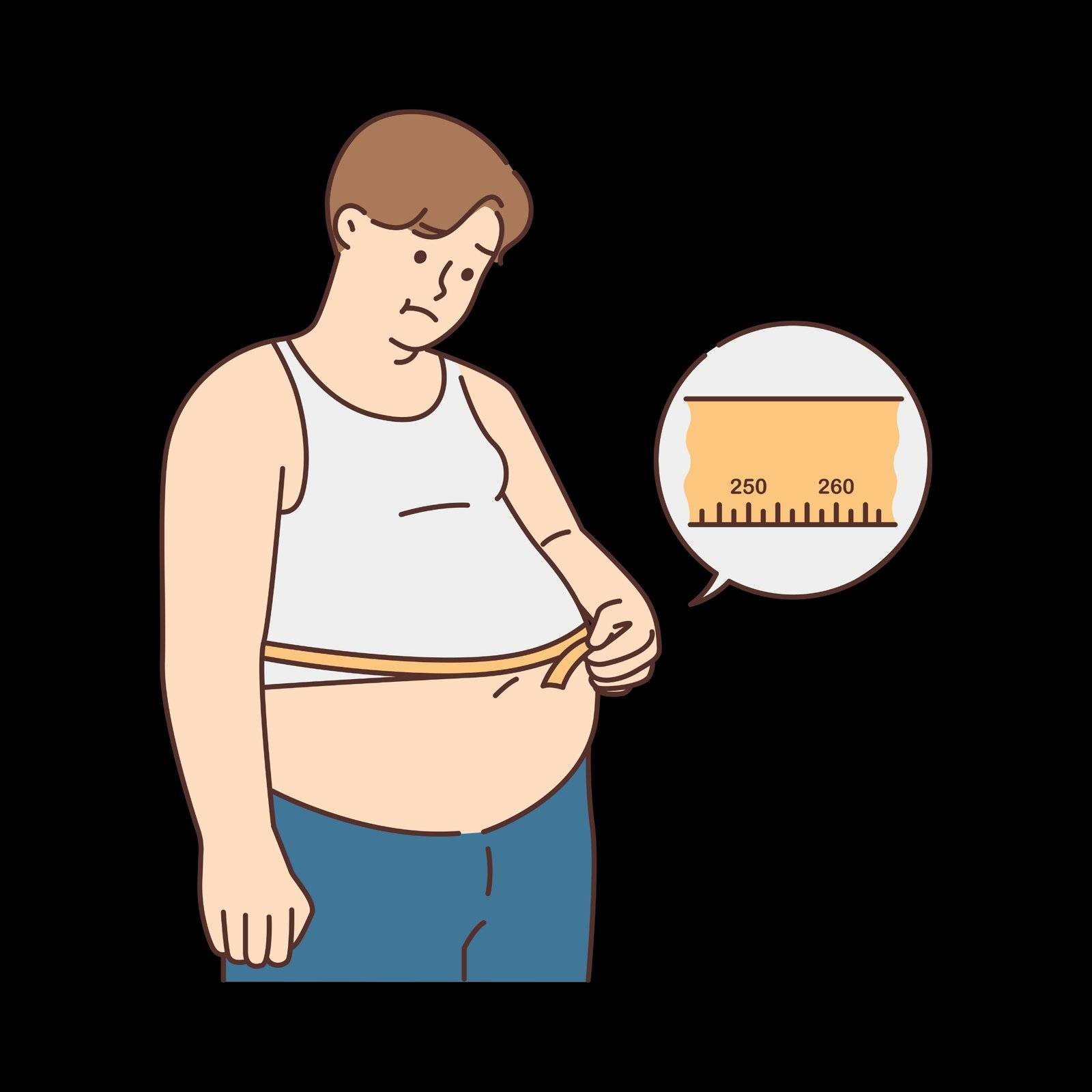 Body Fat Calculator
Body Fat Calculator
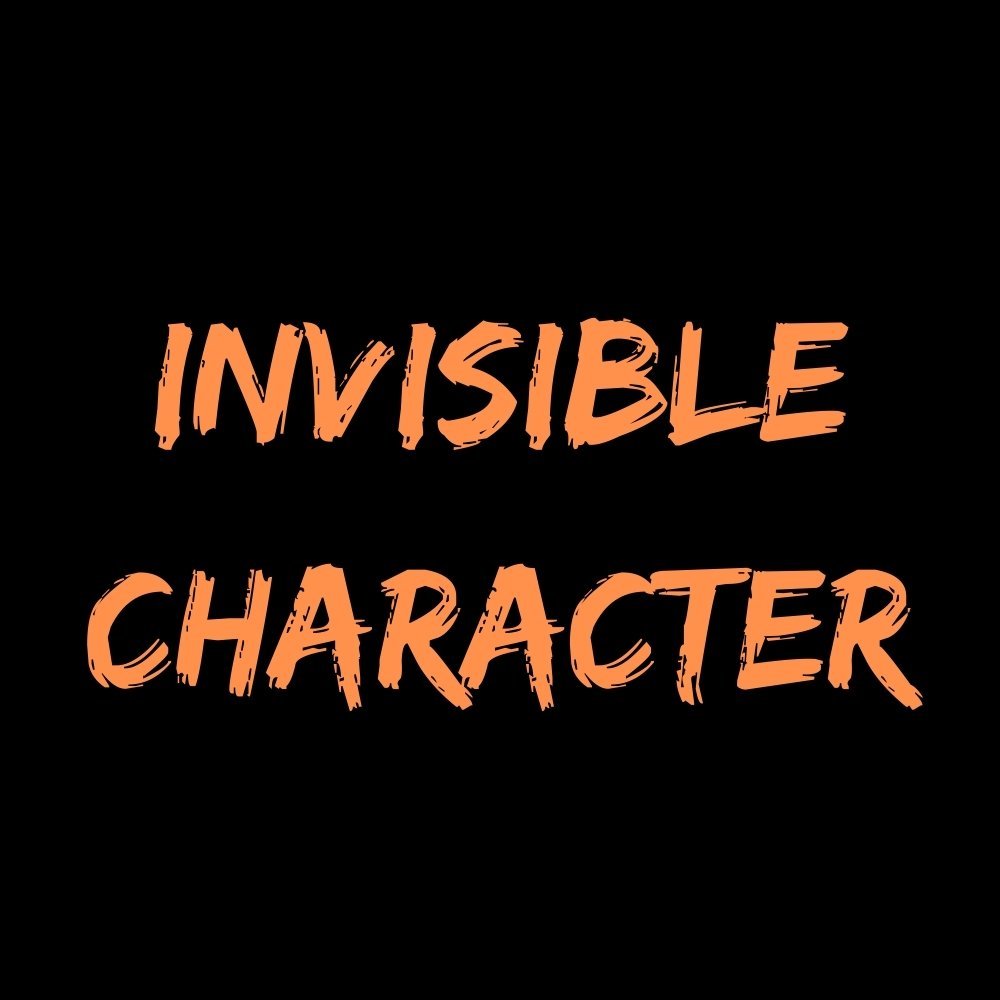 Invisible Character Generator
Invisible Character Generator
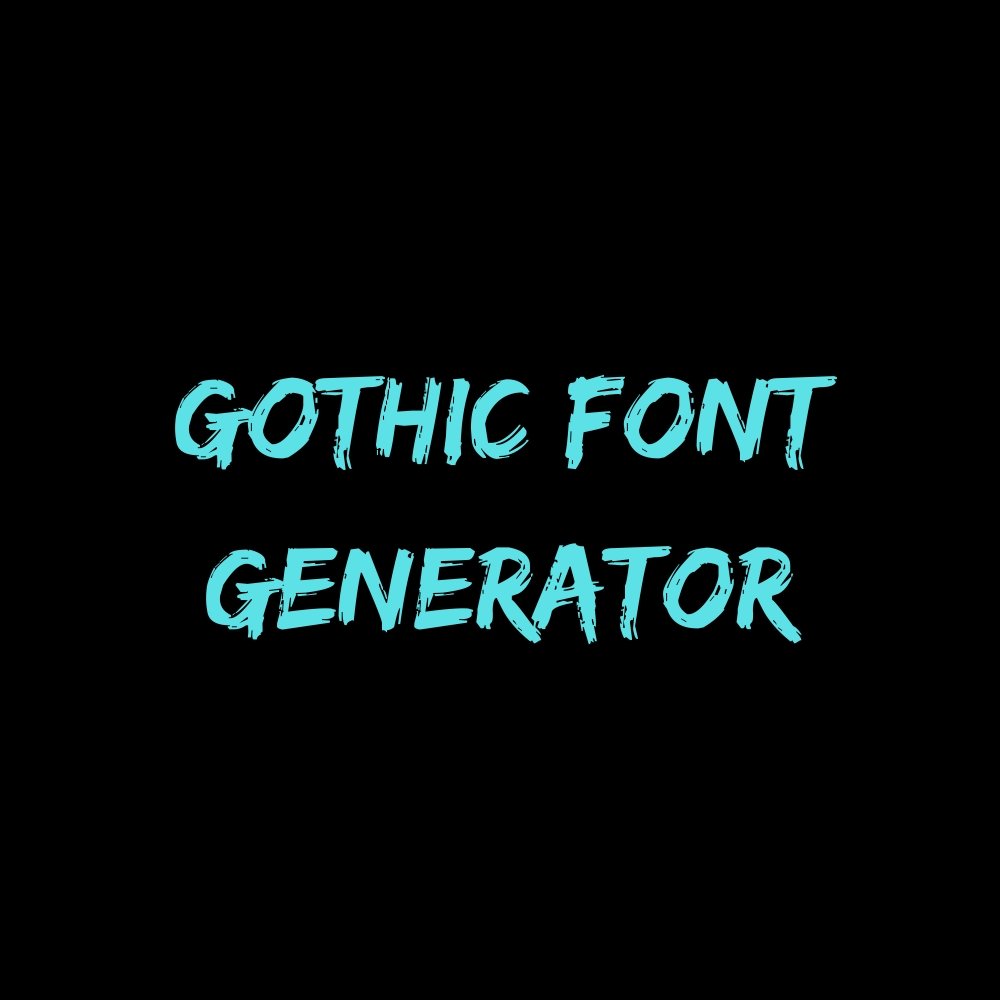 Gothic Font Generator
Gothic Font Generator
 EST To IST Converter
EST To IST Converter
 Random Topic Generator
Random Topic Generator
 Barcode Generator
Barcode Generator
 Best KD Calculator
Best KD Calculator
 QR Code Scanner
QR Code Scanner
 Best Sentence Counter
Best Sentence Counter
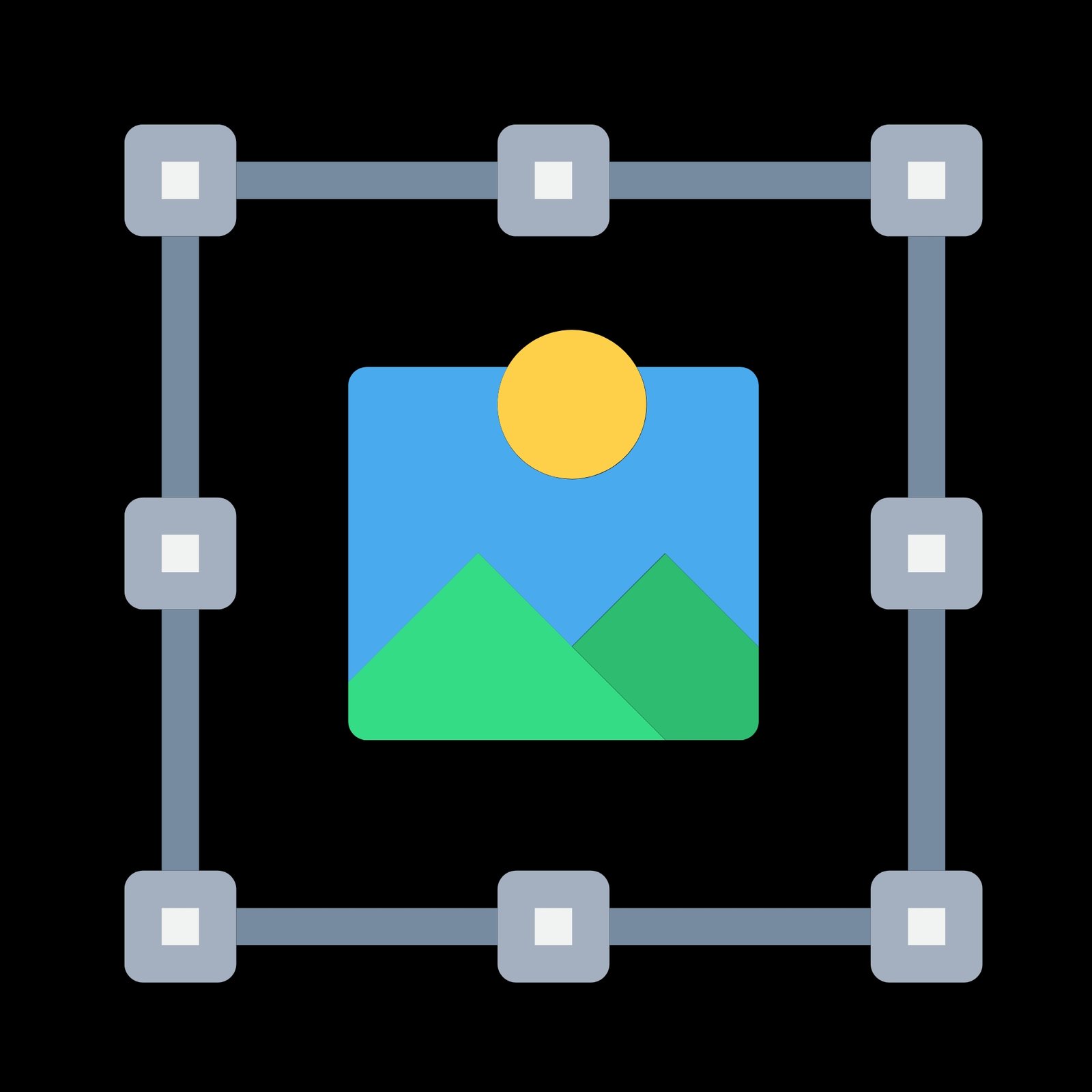 Image Size Reducer
Image Size Reducer
About Invisible Character Copy Paste Tool
Explore our coolest invisible character generator tool to generate invisible text with just a few clicks. With our invisible character tool, you will be able to generate and convert your simple text into invisible text. This tool is useful for creating hidden messages and boosting creativity. With our user-friendly invisible text generator tool, you can create transparent characters in seconds. This tool is perfect for social media tricks, making new social media accounts with invisible space, and many more. Try our great tool now and unlock endless opportunities and possibilities with our invisible character maker.
FAQs
1. What is an Invisible Character Generator?
It’s a program that generates blank, concealed, or invisible characters that you may copy and paste, ideal for locations where ordinary spaces aren’t allowed!
2. How does the Invisible Character Generator work?
It generates special Unicode characters that are invisible but still count as real text, and you can easily copy them with one click.
3. Why would I need an invisible character?
They are used for adjusting formatting, creating original usernames, creating blank WhatsApp messages, and even sly gaming techniques!
4. Is the invisible character invisible everywhere?
In most apps, websites, and games, the invisible character shows up as nothing at all, just like magic!
5. Can I use it for creating blank names in games?
Many gamers create enigmatic blank usernames in games like Roblox, Free Fire, PlayerUnknown’s Battlegrounds, and others by using invisible characters.
6. Is the Invisible Character Maker available for free?
Free! No fees, no subscriptions, no funny business, just click, copy, and go.
7. Is it safe to use invisible characters?
They are only innocuous Unicode characters. They won’t compromise your security, account, or device.
8. How many types of invisible characters are there?
There are a few types, like zero-width spaces, non-breaking spaces, and more. Some tools even let you pick which one you want!
9. Will invisible characters work on all devices?
Nearly everywhere! Generally, invisible characters operate the same on smartphones, tablets, Windows, and Mac.
10. Can invisible characters break a text or file?
Not really, but too many invisible characters crammed together might make your text act weird, like stretching fields or confusing word counters.
11. How do I know if I’ve copied the invisible character correctly?
It’s tricky, since it’s, well, invisible! A good trick is to paste it somewhere. If your cursor moves or you can select a space, it worked!
12. Can I send an invisible message with it?
Oh yes! Send a completely blank message on WhatsApp, Messenger, Instagram, or anywhere else to confuse (and impress!) your friends.
You May Also Be Interested In:
- Online Text Editor
- Fancy Text Generator
- Villain Name Generator
- Fake Name Generator
- Sentence Counter
- KJ To Calorie Converter
- Paypal Fee Calculator
- Italic Font Generator
- IST To EST Converter
- Password Generator
- Uppercase To Lowercase