Convert Kilojoules To Calories Quickly And Accurately With Our Kj To Calorie Converter. The Perfect Tool To Calculate Your Energy Intake And To Achieve Your Nutrition Goals.
KJ To Calorie Converter
Enter the value in (kJ):
Featured Tools
 Marks Percentage Calculator
Marks Percentage Calculator
 IST To EST
IST To EST
 Password Generator
Password Generator
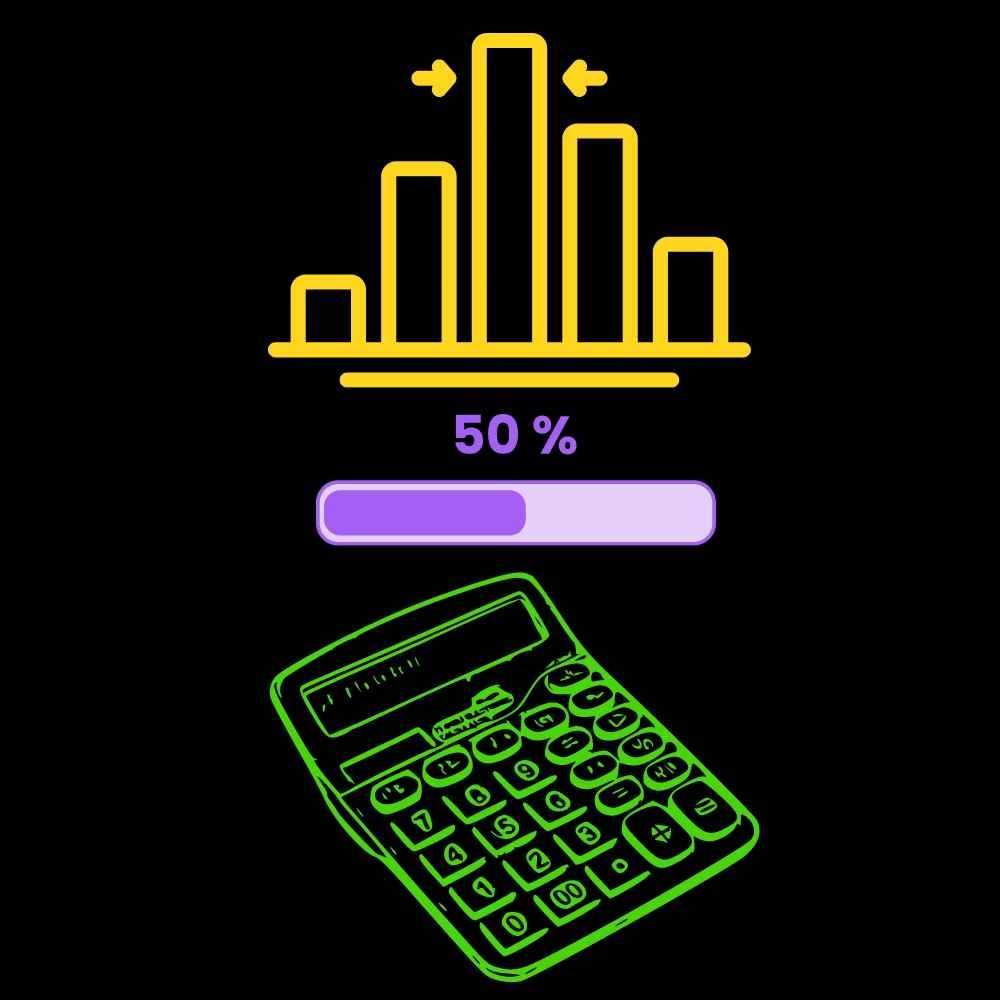 Average Percentage Calculator
Average Percentage Calculator
 Stylish Text Maker
Stylish Text Maker
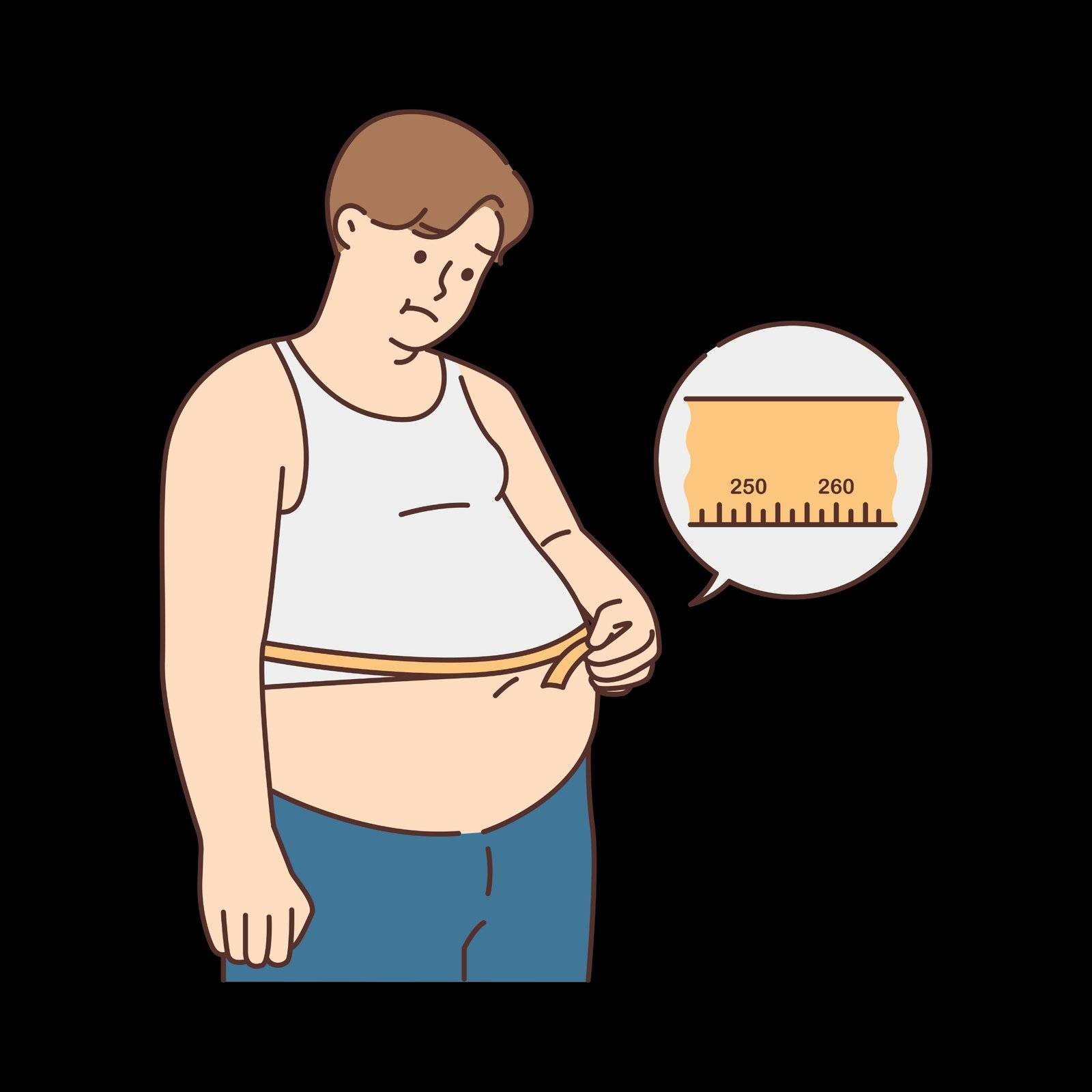 Body Fat Calculator
Body Fat Calculator
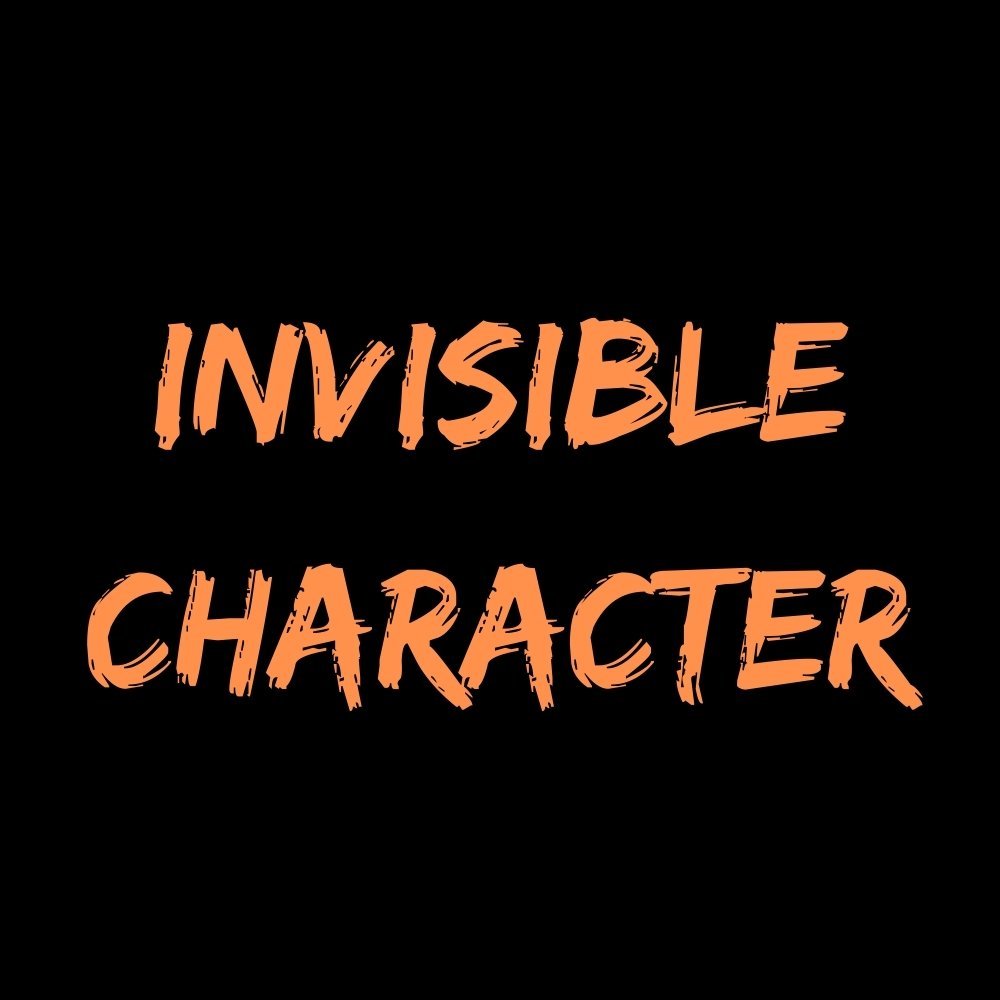 Invisible Character Generator
Invisible Character Generator
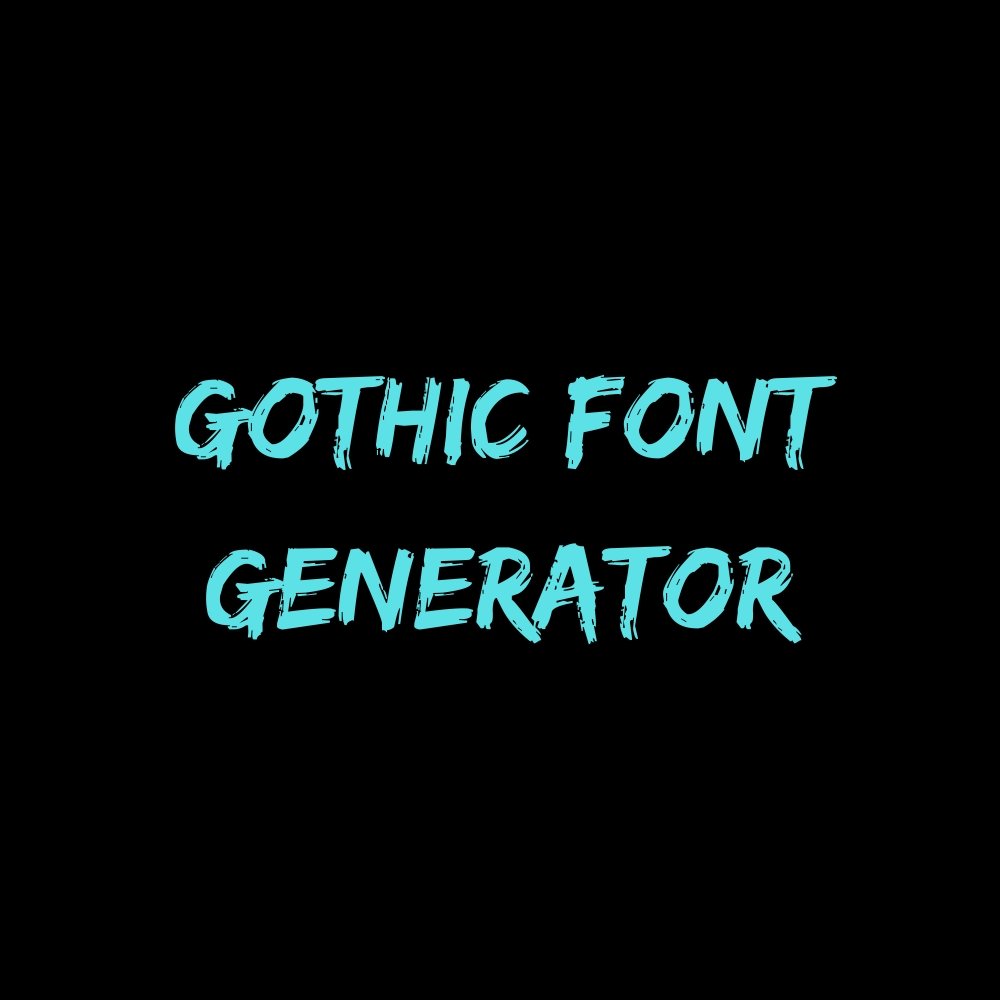 Gothic Font Generator
Gothic Font Generator
 EST To IST Converter
EST To IST Converter
 Random Topic Generator
Random Topic Generator
 Barcode Generator
Barcode Generator
 Best KD Calculator
Best KD Calculator
 QR Code Scanner
QR Code Scanner
 Best Sentence Counter
Best Sentence Counter
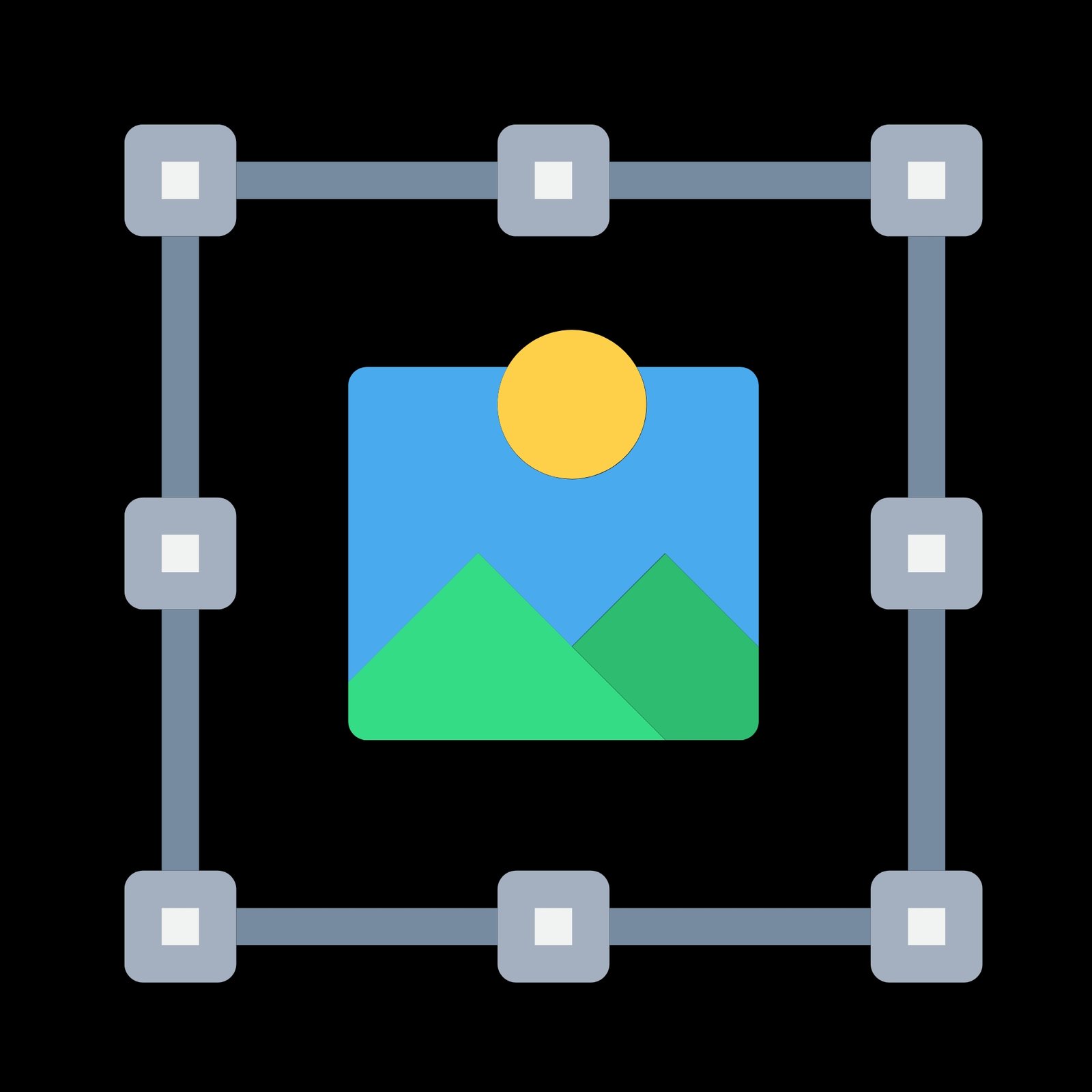 Image Size Reducer
Image Size Reducer
About Kilojoules To Calorie Converter
For maintaining a healthy balanced diet, it is very necessary to calculate your energy intake. Our easy, fast, and user-friendly Kilojoules to calorie converter tool is specially designed for you to calculate your energy intake. In seconds, you can convert your KJ to Calories which will help you make informed nutrition decisions.
Both units are the most common units of energy content in food. Different countries like New Zealand, Australia, etc use Kilojoules unit while America, etc uses calories. These two units sometimes create confusion when we trying to calculate our dietary intake. Our kilojoules converter online tool clears this confusion and allows users to easily convert KJ to Calories.
Using our KJ Converter is super easy. You need to enter the value of Kilojoules in the input box and click on the calculate button and that’s it. This Converter is especially valuable for people who are tracking their energy consumption for athletic performance, weight loss, or overall wellness. Our Kilojoules to Calorie Converter is a priceless tool for keeping a balanced and knowledgeable diet, regardless of whether you’re a dietitian, an athlete, or just trying to eat healthy.
What are Calories?
Calories are just units of energy, like tiny “fuel points” your body uses to do everything. Breathing? You burn calories. Running? You burn even more. Even sitting and thinking burns calories!
In short, Calories = Energy.
The technical definition?
One calorie (small “c”) is the amount of energy needed to raise the temperature of 1 gram of water by 1°C.
But hang on, when we talk about food, we actually mean Calories with a capital C, also called kilocalories (kcal).
1 Calorie (kcal) = 1000 small calories.
That’s why your chocolate bar says “250 Calories”, it’s really 250,000 small calories!
Big and Large: What’s the deal?
You might hear terms like:
- Small calorie (cal) → tiny unit of heat energy.
- Large calorie (Cal or kcal) → what’s written on food labels, 1000 small calories.
👉 In real life, whenever we say “calories” on food, we mean large Calories (kcal).
Another Science Formula:
When measuring energy directly (not body weight), the formula can be:
Energy (calories) = Mass of water (g) × Temperature change (°C) × Specific heat capacity (water is 1 cal/g°C)
Sounds fancy, but it just says:
If you heat up water, you can measure the energy used in calories.
FAQs
1. What does a kJ to Calorie converter do?
It helps you quickly switch energy values from kilojoules (kJ) to calories (Cal).
2. Why would I need to convert kJ to Calories?
Many food labels show energy in kilojoules, but you might find calories easier to understand.
3. How do I use the converter?
Just enter the number of kilojoules, and it instantly shows you the calories.
4. Is the conversion accurate?
Absolutely! It uses the official formula for correct results.
5. What’s the formula behind it?
The basic formula is: 1 kJ = 0.239 Calories.
6. Is this tool free to use?
Yes, you can use it anytime without paying a penny.
7. Do I need to sign up first?
Nope, no signup or personal information is needed.
8. Can I use it on my phone?
Of course! It works great on mobiles, tablets, and computers.
9. Will it also work the other way, Calories to kJ?
This version is made for kJ to Calorie conversions only.
10. How fast does the tool work?
It gives you the result in less than a second!
11. Is it better to track energy in kJ or Calories?
Either works, but calories are more common in some countries.
12. Is this tool helpful for weight loss tracking?
Definitely! It helps you better understand food energy when dieting.
13. Can I convert large numbers with this tool?
Yes, it can handle big and small numbers easily.
14. Does the tool save my entries?
No, your entries are not saved, ensuring your privacy.
15. Can I add decimals when converting?
Yes, the tool accepts decimal values for more precision.
16. Does it need the internet to work?
Yes, it’s an online tool, so you need a basic connection.
17. Is the converter suitable for students?
Absolutely! It’s great for school projects and homework too.
18. Can I bookmark the tool for quick access?
Sure, just save it to your favorites for easy use.
You May Also Like:
- IVF Pregnancy Calculator
- Dog Pregnancy Calculator
- Body Fat Calculator
- NSC Calculator
- SGPA To Percentage Calculator
- Fancy Text Generator
- Fake Name Generator
- Average Percentage Calculator